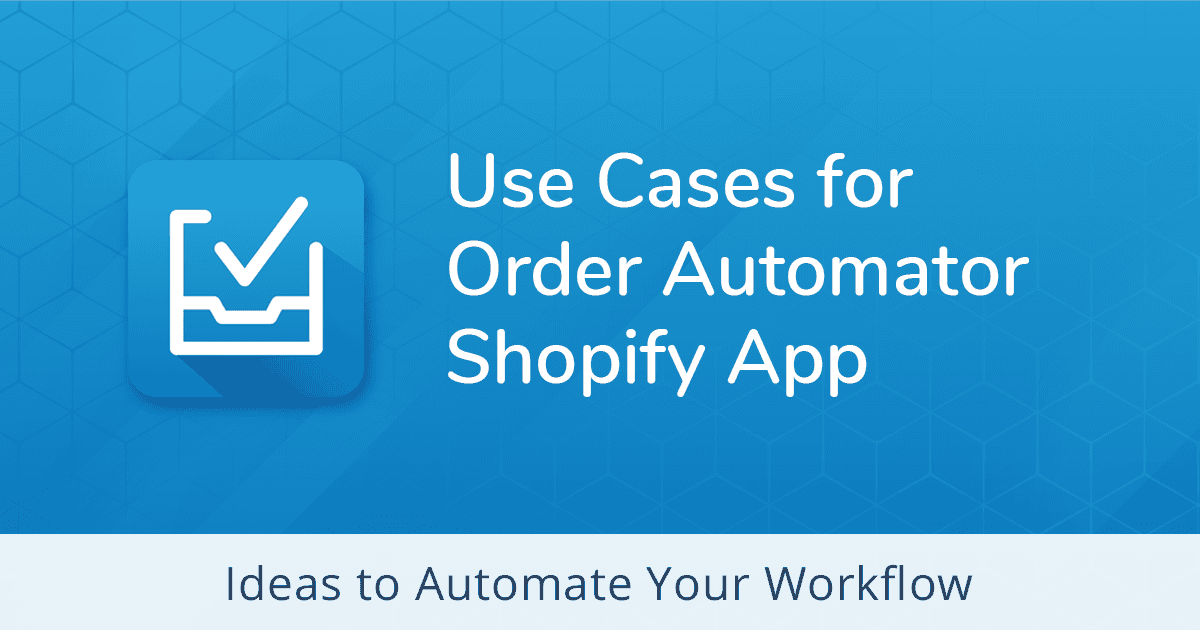
Use Cases: How to Improve Your Shopify Workflow with Order Automator
Updated: February 5, 2026
Originally published: November 28, 2024
Order Automator is an officially certified 💎 Built for Shopify app that automate tasks + expands your store's functionality.
⭐️ It's been recommended by Shopify support, other apps, fulfillment services, and people that work in the Shopify ecosystem.
Here we've collected popular use cases for the app to give you ideas.
Jump to a section
How it works
Create workflows to automate tasks + actions for Order Automator to perform.
If the app doesn't do what you want out of the box, send us a message with your request and we'll try to make it happen.
✉️ Custom Notifications
Send custom order notifications
Create a template to send emails to staff, suppliers, partners, or yourself based on certain order conditions. See How to Send Custom Order Notifications in Shopify for a detailed guide.
Examples:
- Send a purchase order as an email attachment
- Notify your team of orders they're responsible for
- Dropshipping stores: send orders to your supplier (optionally filter to show only their items)
- Get notified on high priority orders or orders from a specific sales channel
- Get notified if someone makes a big or unique purchase
- Get notified if order contains a certain product or collection
- Get out of stock notifications when a product's inventory is low
✅ Take Action on Order Events
Send a notification, add a tag, trigger a fulfillment request, and more options any time a certain event happens on an order.
Examples:
- Tag an order after it's fulfilled
- When a refund happens, tag the order and send a staff notification
- Send an email to customer success manager when special customers place an order
- Fulfill an order completely after 1 item is fulfilled
- Add a custom action on a custom event
🏷️ Auto Tagging
Automatically tag orders
Create rules to identify conditions in the order / customer / products and choose a tag to add if the conditions match.
Examples:
- Tag orders from a certain country
- Tag orders based on the marketing campaign, referral site, utm parameter, etc
- Tag an order if it's the customer's 1st order
- Tag orders that applied certain discount codes to monitor marketing efforts
Automatically tag customers
- Tag 1st time customers
- Tag repeat customers
- Tag VIP customers
- Create tiers to tag customers on their order levels (10 orders, 20 orders, ...)
- Tag customers that used a certain discount code
- Create marketing lists by auto tagging customers that purchased certain product types
🚚 Fulfillment
Create rules to automatically hold orders or trigger fulfillment actions
Examples:
- Auto fulfill digital items, fees, gift cards, shipping insurance
- Request fulfillment to a 3PL
- Hold orders that are high risk or need to be reviewed, to prevent fulfillment
- Route orders to different fulfillment centers based on shipping country
- Change location of fulfillment order based on the product
- Use Order Automator to have more control fulfillment and routing
Allow remote tracking updates
Use the Remote Tracking feature to include a tracking link in a custom order notification to allow the person receiving that email to update the tracking on the order + mark it fulfilled, without needing a Shopify staff account.
The included link will have a secure code that allows them to submit tracking information (for all or some skus) in the remote tracking portal.
📦 Amazon
Connect your Shopify store to your Seller Central account
Sync inventory and automatically fulfill Shopify orders using your Amazon FBA inventory.
- Create rules in Order Automator to decide what items to auto fulfill using Amazon MCF
- Tracking automatically gets updated (and order fulfilled) after Amazon fulfills the order
- Map your skus and shipping methods to Amazon
- Control options like shipping in blank boxes, packing slip comments
- Map Shopify bundles to Amazon products
Setup is easy. Follow this guide to see how to configure it.
🙏 Thank You Page Messages
Show a custom message on the order confirmation (thank you) page
Examples:
- Ask customers to follow you on social media
- Include special instructions or a link when certain items are ordered
- Show a simple, positive message to gift your customers an extra smile 🙂
See [/blog/thank-you-page-message](Boost Customer Engagement by Adding a Thank You Page Message) for 10 examples + screenshots.
🕵️♂️ Identify + Handle Risky Orders
Use the Fraud Guard feature to help monitor and mitigate scam orders
Examples:
- Notify staff on high or medium risk orders
- Auto cancel high risk orders
See How to Deal with Fraudulent Orders and Minimize Chargebacks on Shopify for details and tips.
🔎 Order Monitoring
Create rules that monitor activities on orders
Examples:
- Get an email when an order is X days old and unfulfilled (stale orders)
- Get an email when an order is refunded
- Do something (email, tag) when an action happens on an order (tagged with a certain tag, fulfilled, etc)
☀️ Daily Jobs
Create a job that runs daily (or weekly, monthly) at a certain time to handle tasks
Examples:
- Get a daily summary email of orders
- Process certain fulfillment rules at a specific time every day
- Release fulfillment holds every day at a specific time
- Get a weekly summary of orders
🗂️ Attach CSVs + PDFs
An extension of the Custom Notifications feature, add a csv with the order details
Examples:
- Attach a csv with the order, customer, shipping details to an email that goes to your fulfillment partner
- Send a daily or weekly csv with order contents
- Attach a PDF purchase order to send to suppliers or partners
🫡 Batch Process old orders
Process your rules on past orders by selecting a date range and the rules to process
-
Great for organizing orders and customers with tags
-
You can also process 1 order, commonly used to test new rules
🎁 Auto update orders
Create actions that trigger on orders that match your rules
Examples:
-
Add a free item to a customer's first order
-
Add specific notes to the order, based on order conditions, that show up on the packing slip
-
Use Order Automator to automatically take any action you manually take on the order details page
⚙️ Customize the app
Order Automator is designed to have a simple interface to create workflows using rules and actions, but it's quite powerful under the hood and widely expandable.
Here are a few examples of customizations people have with Order Automator.
- Dynamically tag orders (ex: tag all the vendor names of the products in the order)
- Dynamically tag customers (ex: tag customers with the name of collections they purchased from)
- Make calculations based on the order contents and add those to notes or an email
- Cancel orders in X hours if unpaid
- Capture payment after X hours
Some public app features started as a customations, requested by 1 person. Feel free to contact us through the app if you want something customized.
We love helping to automate workflows for you! ✅
🧙♂️ If you liked this post check out our flagship app Order Automator.
The goal of Order Automator is to help you and your team save time and create new ways to improve your workflow. Most Shopify stores can benefit from at least 1 feature, even with the Free plan. 👍
 Author: Joe
Author: Joe





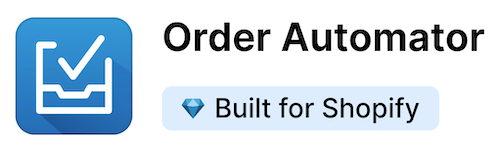




Any thoughts?